So…it was about time that we updated this post, which was created when there was no fixed process yet for implementing Voicemail functionalities via Salesforce Service Cloud Voice. In the meantime, there was the Voicemail Express v2 example published – primarily a solution that got proposed from AWS side. More recently Salesforce described a more up-to-date process for implementing an effective Voicemail solution with Service Cloud Voice.
Why Voice (& Voicemail) Matters
Already for years people say that voice in the Contact Center will get replaced by e-mail, chat and other text channels. Nevertheless, every study – for instance also Salesforce’s State of the Connected Customer – shows that people still prefer voice when contacting customer support teams. People prefer explaining verbally instead of sending a written message.
Unfortunately, many support organizations can’t be available 24/7. A number of companies may chose to implement Voice enabled IVR applications, but also Voicemail may be a viable option in the channels that you support.
What are (some of) the benefits of integrating Voicemail in your IVR:
- First of all, it gives your customers the feeling that they are heard and so that you are available for them
- Customers have the possibility to verbally explain their issue. This is often easier than writing it in a text message
- A verbal explanation mostly provides a better contextual feeling

TIP: Combine Voicemail with Transcription functionalities so that your support agents don’t have to listen to the voice message, but immediately have all the text readily available in the Voice Call record
Voicemail in Service Cloud Voice
As Voicemail Express v2 was not really an adequate solution, Salesforce has added standard Lambda functions and example Amazon Connect Contact Flows for implementing Voicemail functionalities. Next to that, ‘Voicemail’ has been added as a Call Origin picklist value in the Voice Call record, so that it is very easy to identify such records for further processing in your Contact Center.
Some of the standard functionalities:
- Creation of the Voicemail as a Voice Call record in Salesforce – setting the Origin to ‘Voicemail’
- Automatic linking of the recorded Voicemail in the Voice Call record
- Transcription of the recorded Voicemail and storage of the transcribed Voicemail in the Voice Call record
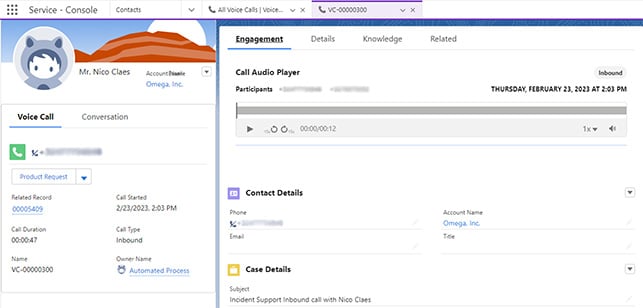

Conclusion
With Voicemail you add flexibility for your customers, as they may register a new message at any moment during the day. For your business, it ensures that you may better manage resources in case of high volume, or it allows your business to be available after hours.
Interesting in implementing Salesforce Service Cloud Voice? And/or, do you want to get a better understanding of how Voicemail may help your business? Then fill in our contact page, we are happy to help you to get the best out of your Salesforce (Service Cloud Voice) implementation!








One Comment
Comments are closed.